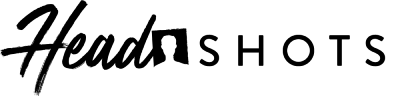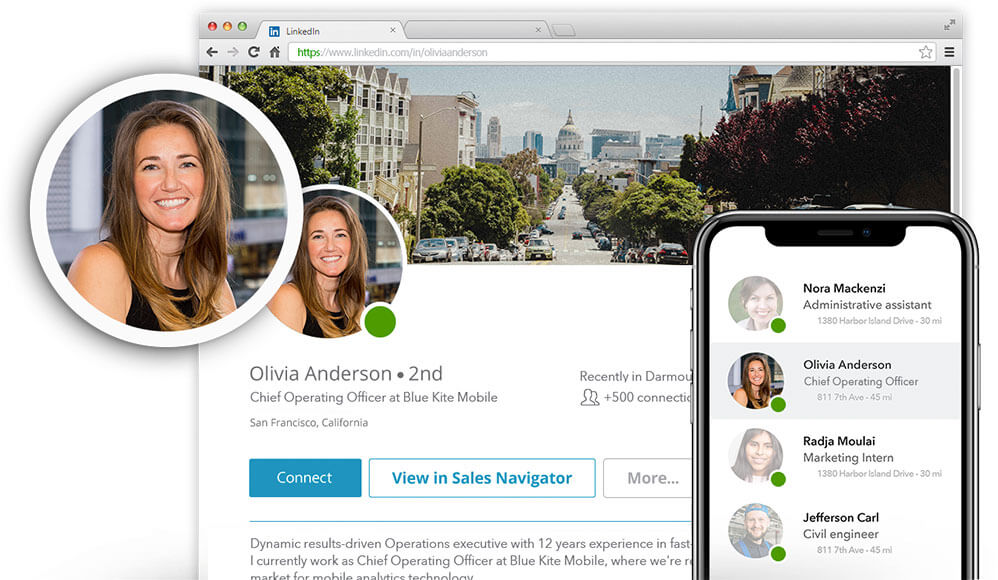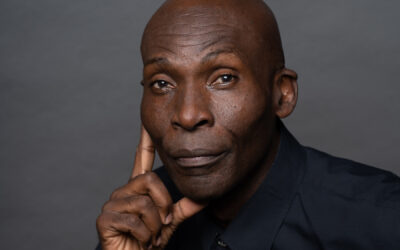Great question. It’s time to get the most out of your new professional headshot.
First, take stock of all platform or channels that currently have your old photo. These likely include, but are not limited to:
1) LinkedIn.com
2) Email Profiles
3) Internal Company Platforms like Slack, Workplace by Facebook, and company news platforms like SocialChorus
4) Business Cards
5) Personal Websites
6) Marketplace Websites
7) Business Websites
Second, get to work uploading your photo!
By default, all photos retouched by HeadShots Inc come in four formats:
DSC0xxxx-Edit: This is your baseline large-format version. The file size will be too big to post most places online. But, it’s a good back-up option is case you’ll want to eventually print your photo or make changes to it later on.
DSC0xxxx-Edit-Cropped: This is the large-format version of your photo, but cropped and leveled for easy placement. While this photo is “ready to go” online, it’s still probably too big for most social-media platforms.
DSC0xxxx-Edit-Web: This is an un-cropped and un-leveled version of your photo, but now optimized for publishing online. We like to give customers an un-cropped version in case they actually liked the tilt of their photo. Sometimes, a bit of tilt adds a “casual’ vibe to your headshot.
DSC0xxxx-Edit-Web-Cropped: This is the cropped, leveled, and web-optimized version of your photo. This is the version that’s most easily ready for use on LinkedIn, Facebook, Instagram, or websites. Just upload the photo and you’ll be ready to go.
The one nuance to this process is email profiles. We think it’s important to update your email profile, as this tool likely touches 100s of people a week. And, your internal stakeholders are just as important as your external stakeholders.
However, most email platforms (ie Outlook and Gmail) won’t allow you to upload a full-size image.
Already uploaded your new LinkedIn profile photo? Make sure to check out How to Find an Awesome LinkedIn Cover Photo.
To update email profiles, first download your cropped final photo. Then upload the photo to a website called tinyjpg.com, where you can compress the file to just 500kb, aka 1/10 the original size of your photo.
How to Add or Change Your Gmail Profile Pic
Then, you’ll be able to upload the photo to email.
However, DO NOT use the compressed version on LinkedIn, as the compression may affect the quality of the profile photo. Only use the compressed version for email.
Voila, you’ve now off to the races with a professional headshot across all platforms.
It’s worth noting, that you may need to slightly adjust the photo once you’ve uploaded it. Different platforms may render your photo differently, so it’s smart to a) upload b) check and c) adjust.
Most platforms (LinkedIn in particular) have tool embedded into the photo uploader that will allow you to adjust your photo. Depending on how your photo looks, you may want to either 1) slightly brighten or 2) slightly increase contrast for a crisper image.
Want to take the next step with your personal brand? Here are some awesome partners:
Recommended Resume Writing, LinkedIn Review, & Career Coach
Recommended Personal Websites (Build your own personal website like yourname.com)
Recommended Business Card Provider
Thanks for reading! Comment below if you have any questions. If you want a quick answer, please email us at smile@headshots-inc.com.