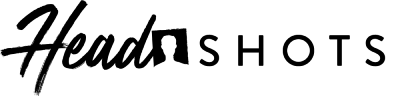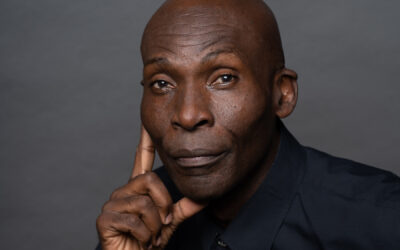Planning your next office headshot shoot at a workspace can be a stressful ordeal. Between scheduling employees, finding a quality headshot photographer, and ensuring a smooth shoot, the process can seem to some like planning a dinner party. (Except some of your attendees will be kicking and screaming not to come.)
If you’re thinking about hosting an office headshot shoot in the near future, use this handy checklist to help you organize.
Step 1: Schedule Ahead of Time as Much as Possible
The more warning you can give, the better. Some employees may desperately need a new professional headshot, and may want to adjust their schedule to make sure they can go. While we offer flexible corporate headshot plans that allow employees to come into our studio whenever, many employers don’t have that luxury.
So, try to plan and notify employees about your photo shoot at least three weeks in advance.
Step 2: Ensure a Clear Office Photography Area With Enough Size & Proper Lighting
In order to get great professional headshots, photographers need an open area with natural light. Depending on your vision for the photos, you may need a specific amount of space. Make sure to consult with your photographer beforehand.

If you’d like to shoot with a specific view outside your office window, make sure to take a second look at the cleanliness of your building’s windows. Commercial real estate windows are typically cleaned either yearly or every-other-year. While small smudges can be fixed in the editing process, windows that are dirty across the board will be impossible to fix in editing. Also discuss the ideal weather conditions with your photographer to ensure that your “view” isn’t going to be ruined with fog or cloud cover.
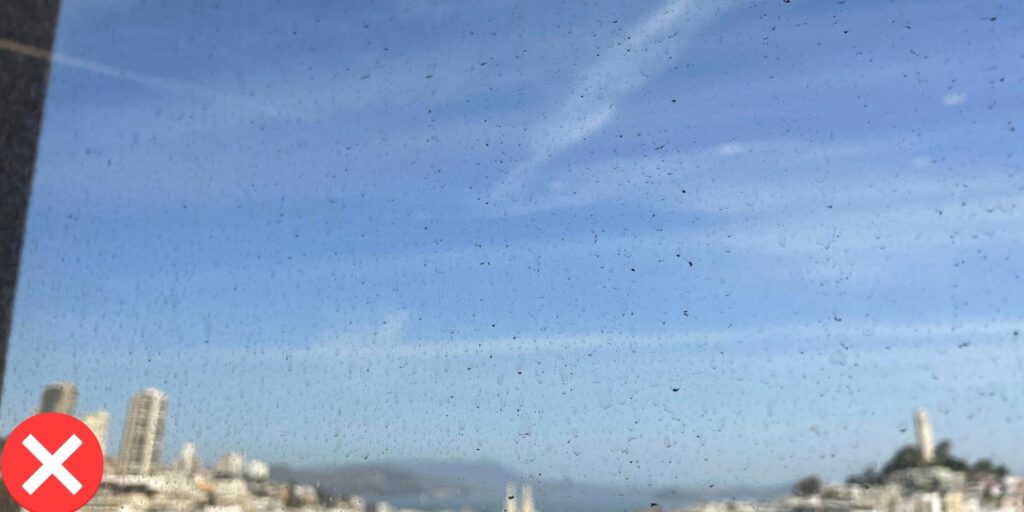
If you want a studio backdrop, you’ll want an open area, but you actually will want limited light. In studio photos, the photographer should be bringing their own lighting gear, so the presence of overhead lights might actually negatively impact the photos. (As an example, if an overhead light is pointed right down on the employee, you’ll probably see that light in the photos … and it’ll look like the employee is wearing a hat.)
For most on-site studio setups, you will need 20 feet long by 12 feet wide of open space for your headshot booth. To avoid obstructing the photographer’s lighting, no light fixtures should be hanging down in the middle either. If you’re planning on using a conference room, make sure there any conference room table isn’t bolted to the ground and/or weighs +1,000 pounds.
Step 3: Use a Registration Scheduling System vs. “First Come, First Serve”
If you’re booking for a group of more than four people, it’s usually more efficient to have employees sign up for short time slots in advance. With all of our office headshot on-sites that are more than two hours, we provide a custom registration page for employees to sign up for their sessions.
There are a couple good benefits to doing it this way:
Reason 1: Employees are more likely to remember to get their headshot taken and dress appropriately the night before. (We send them reminder emails and texts.)
Reason 2: This will prevent lines from forming at inconvenient times.
Reason 3: We can send employees their photos directly, rather than using the organizer as a middle-person. That means you don’t get annoying emails with editing requests and questions. We’ll take care of all of it for you!
Step 4: If Necessary, Discuss the Office Headshot Shoot With Your Property Manager (Critical)
If your shoot is located in a public office space (lobby, patio or garden), you’re going to need to get a sign-off from building management. If you’re shooting in a co-working space, you’ll need to sign a form from the office space manager.
Property and co-working space managers are very particular about any sort of photographer/videography on their premises. They mostly want to avoid having other tenant logos/people photographed without their permission, but they are also worried about liability.
Your photographer may need to provide a “COI” or “Certificate of Insurance” in order to be allowed on-site. As silly as it sounds, anyone performing on-site work (of any kind) needs to have that insurance covered. The most typical is a “2 and 4” or “2 million dollars per occurrence and 4 million dollars total” commercial liability insurance. If the photographer is using a car, they may also need a million dollars of auto liability. Ask your property manager if this is necessary so that you can avoid getting shut down the moment your photographer arrives. Property managers have a tendency to appear out of nowhere right before these shoots. (The security guards will spot the equipment from a mile away.)
At HeadShots Inc, we’re happy to provide a Certificate of Insurance upon request. If you need our standard corporate version, we are happy to send that to you free of charge. If your landlord requires a customized version, we charge a one-time fee of $200.
Alternatively, you may be able to skip this process by telling your landlord that you accept responsibility for any liability arising from your session. If you need a customized COI, you’ll need to give your photographer at least 3 to 5 business days notice to produce one for you. The process is sometimes simple, and just requires that we will out an online form. Other times, it can be a multi-step process that requires revisions from your property manager, so it makes sense to plan ahead.
Also make sure that building security is aware that your photographer is coming on-site. If your building has a service elevator, then the photographer will likely need to use that entrance in order to access your office space. (They don’t like it when “service” people use the primary elevators.)
Step 5: Send Employees Tips for What to Wear
Depending on your company, most employees rarely, if ever, have had a professional headshot taken. As such, make sure they’re prepared.
As part of our standard process, we send employees a general checklist with ideas on how to prepare for professional headshots and what to wear. If you have specific instructions based on the look you’re going for on your website/LinkedIn, make sure to communicate those guidelines as well.
If you’re shooting using a studio backdrop color, make sure to tell employees not to wear that exact same color on their shirt or jacket.
Step 6: Send Employees Reminder Emails/Texts the Night Before
People are busy. They forget. Whether you use HeadShots Inc or another provider, make sure that employees receive reminder communications. Some people will 100% show up in pajamas if you don’t remind them.
Step 7: Create a Fun Environment by Playing Music, and Keep the Energy Level High
Surprise — most people don’t actually love having their photo taken. However, most people also know that they need a new headshot. So, in order to keep people happy and energetic, create a fun environment during your shoot.
At HeadShots Inc, we love to bring a speaker and blast loud music during the shoot. We’ll also goof around and give people clear instructions so they see their session as a fun challenge rather than the “firing squad”-type photos they remember from high school yearbooks.
Follow this tip and you’ll be rewarded with better smiles in your employee headshots.
Step 8: Make Sure You Have Clear COVID-19 Safety Protocols in Place
As long as COVIDis still impacting our communities, there will be employees who feel uncomfortable in big groups of people. There are two critical steps you need to communicate to employees about your session in order to make sure they’re comfortable.
First, the photographer should be fully vaccinated. Headshot photographers deal with a huge volume of people, so this is a must. (FYI, all HeadShots Inc photographers are fully vaccinated as a requirement for employment.)
Second, the photographer should be masked at all times. The only person who’s not masked at your headshot booth is the employee. (And only when they’re having their photos taken.)
Third, enforce! The photographer can nudge people to ensure that the photography area is safe. But, the photographer can’t act as your employees’ boss/parent. Ultimately, someone needs to be enforcing the rules.
——
That’s a wrap! Follow these steps and you’ll have a smooth, fun and effective office headshot photography shoot! If you pick the right partner, they should remind you of all of these steps and take care of 90% of the leg work. To learn more about HeadShots Inc’s office headshot packages, visit our team headshot pricing page. We travel across the USA.