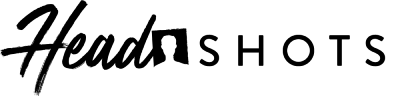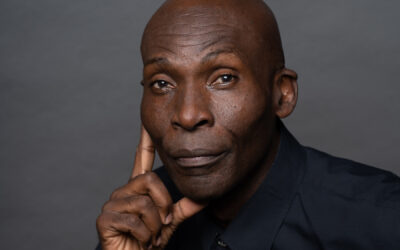If you’re currently looking for a new job, updating your LinkedIn profile photo is one of the most important first steps.
While today’s hot job market favors employees, the best jobs (with good pay and flexible benefits) are still highly competitive. So, to stand out from the crowd, you need to make a great first impression with your photo.
Here are four tips to help make your LinkedIn profile photo shine.
NOTE: Before we jump in. If you read this article and realize you need a headshot, head on over to our blog guide on how to take a professional headshot with your iPhone (or any smart phone). We can help you with a virtual headshot session.
Tip #1: Get a real professional headshot

Anyone can tell the difference between a real professional headshot and an iPhone photo taken by a friend. But, there are two good reasons you want to hire a professional headshot photographer to help you get the right LinkedIn profile photo.
First, besides having much better equipment, a headshot photographer can help you decide which backdrops, clothing and expressions are best for your unique personality, industry and goals.
Second, a real headshot is immediately obvious to the viewer. Photo quality aside, the simple act of having your headshot taken says a lot about you.
When someone first encounters your professional headshot on LinkedIn, their first impression(s) are likely:
- You care enough about your career/job to take the time to get a headshot.
- You’re confident enough to invest in yourself.
- You have an eye for detail and understand that outward appearances are important.
- You understand that the modern economy is driven by online interactions.
Tip #2: Wear industry-appropriate clothing

You’ll want to make sure you’re properly dressed for your LinkedIn profile photo. The right clothing conveys experience and credibility in your industry.
That doesn’t mean you always need to wear a suit and tie. In fact, depending on your industry, a suit and tie might actually make you look like an outsider.
For more information on clothing selection, check out our article on What to Wear for Professional Headshots.
Tip #3: Choose an industry-appropriate background and lighting

Based on your industry and level of seniority, you’ll need a background and lighting setup that matches your situation.
Professionals in more conservative industries (finance, law, consulting, etc.) should typically use a studio backdrop and lighting.
Professionals in less conservative industries (tech, service business, etc.) should typically use an outdoor/in-office backdrop with natural lighting.
However, there’s tons of flexibility between those options. You can always ask your headshot photographer if you’re unsure.
You can also take our free 60-second Headshot Recommendation Quiz for a personalized recommendation based on your industry, personality, and career goals.
Tip #4: Update your LinkedIn profile photo every 2 years

Your LinkedIn headshot does not age like a fine wine.
There are certain other changes that might mean you need a headshot more often than every two years.
But, in general, your LinkedIn profile photo will become out-of-date about that often. It would be a shame if your headshot created a great first impression with a recruiter, only for them to later discover that you no longer look like the person in the photo.
Tip #5: Get Professional Retouching/Editing

In real life, you probably don’t notice that most people don’t have perfectly white teeth, bags under eyes, or stray hairs. For the most part, people are moving around too much for you to notice small imperfections.
But, in high-resolution still photography – yellow teeth, acne, and stray hairs are incredibly distracting. A good headshot should have subtle, yet effective, editing that removes the distracting elements listed above.
If you’re looking for more information about our editing process, head over to the HeadShots Inc Editing Explained blog post.
In Summary: Invest In Your Headshot and Get More Interviews
Follow these tips and you’ll have an awesome profile photo for LinkedIn and beyond. Recruiters, hiring managers and industry peers use LinkedIn to network and quickly evaluate other professionals. So, don’t start your next job hunt without first updating your profile photo!
Head over to our LInkedIn Headshots page for more information about our headshot services. If you’re looking for pricing/packages, head over to our Individual Session page. Thanks for reading!