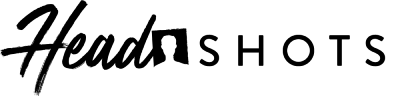HeadShots Inc Editing Walk Through:
Learn more about our high-end custom editing services.
Image Rates Include:
– Teeth whitening to remove yellow teeth, or fill in gaps in teeth.
– Stray hair removal and hair fill-in to add fullness to hair and remove distracting stray hairs.
– Acne, razor burn, and blemish removal to realistically remove any temporary blemishes.
– Soften or remove under-eye bags that can make the client look distractingly tired or sick.
– Smoothing of wrinkles on clothing to make your outfit appear more neat and orderly.
– Removal of glare on windows and eye glasses (requires taking a plate in studio) by replacing sections of your photo.
– Sculpt jawline to minimize the effect of a double chin by adding shadows under the jaw.
– Deliverable: Each photo selected will receive all of the above edits, along with a black-and-white version. Those versions will come Cropped and Uncropped, and in two different resolutions: Maximum (good for print) and Web (good for posting online).
– Turnaround: Standard turnaround time is 5 business day. (Monday through Friday). So, if you request a photo on a Thursday, you will receive the retouched version the following Thursday. You can upgrade to Expedited Retouching (1 Business Day) for an extra $75/photo.
Example Before-And-After:
Teeth Whitening

Eyeglass Glare Removal

Note: In order to use this, you must take a photo at the same angle, but without your glasses on.
Stray Hair Removal


Hair Gap Fill In


Wrinkles On Clothing


Sculpt Jawline



Facial Acne or Wrinkles


Under Eye Bags


Example Background Extension:

Before:

After:

Before:

After:

Before:

After: